how to recover deleted photos from android – 3 easy methods
Hello, guys welcome to Shri Sahib Tech blog once again. As you know we regularly post something interested for you guys so I am here once again. Today’s we are going to discuss the most common problem we all have faced in our life at least one time. Yes, I am talking about your pics which are deleted from your Android device by you accidentally or you formatted your device than these images are lost. So if you are facing this kind of problem than today’s article is for you i.e. how to recover deleted photos on android hope you all like this.
Now let get started our article…
Have you ever lost your important photos from your Android device and you are upset that how will you recover those important photos? Then say thanks to our technology because with the help of technology we can recover anything, anytime and anywhere photos from the Android device. I am here to present you all some methods that help you to recover your important photos on Android devices.
Index of Content
How to Recover Deleted Photos on Android
Using Data Recovery Software on PC
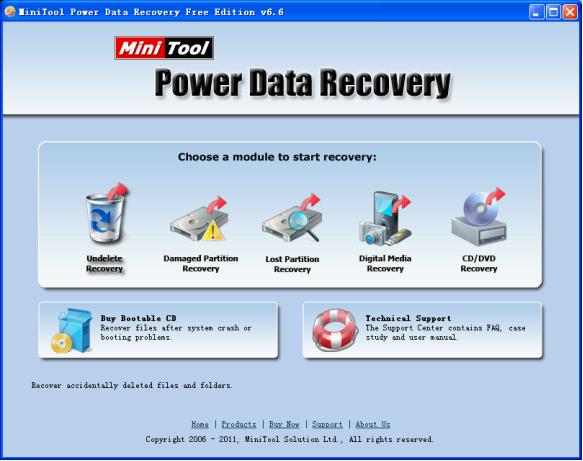
Recover deleted photos from android devices by using data recovery software on PC is the best method to recover deleted photos from Android devices. This method is used by most of the people and is recommended by professionals in the industry.
Another advantage of using data recovery software on PC is that not only the photos but you can recover any important video or documents very easily. This is a way around the top of our list of ways to recover deleted photos from Android.
These data recovery software go deep inside of your device storage to find the deleted file and recover it easily. Some of the trending data recovery software on PC is EaseUs Mobi saver, Forepaw, wonder share data recovery etc.
If you want to use them in full flow you have to buy them but there are some data recovery software which is free you can use them easily without paying anything.
Now a question arises in your mind that how to use a data recovery software on PC don’t very everything is described below for you
Almost all the data recovery software works in the similar passion here I am going to tell you that how to use EaseUs Mobi saver data recovery software. So let’s have a look…
- Download and install EaseUs Mobi saver in your PC.
- Enable USB debugging on your Android device.
- Then connect your phone to your PC.
- Open EaseUs Mobi saver data recovery software in your PC.
- Click on start icon.
After processing all your recoverable data is in front of you. You can choose the files you want to recover.
Recover deleted photos using android apps

It is one of the best and easy methods to recover deleted photos. There are lots of apps which can recover deleted photos using android apps but you are careful to choose the best among the following.
Some of the apps which are used for recovering deleted photos are Disk Digger photo recovery, Dumpster image and photo recovery, Restore the picture etc. these are the most trending apps to recover deleted photos using android apps.
These apps are easily available in the play store. You can download them easily. You can use any app as you like because these apps are available in both free and paid version.
Now a question arises in the mind of most of the readers that it is essential to root your android device to use these apps. Then the answer is No, you can easily use these apps without rooting your Android device.
Disk Digger is one of the most trending apps used to make the photos removed from Android devices again enough. See these steps to use this app.
- Download and open disk digger app.
- Select basic scan or deep scan.
- Select the deleted photos you want to recover.
- Select the location for the photos to save them.
Recover deleted images using Google Photos
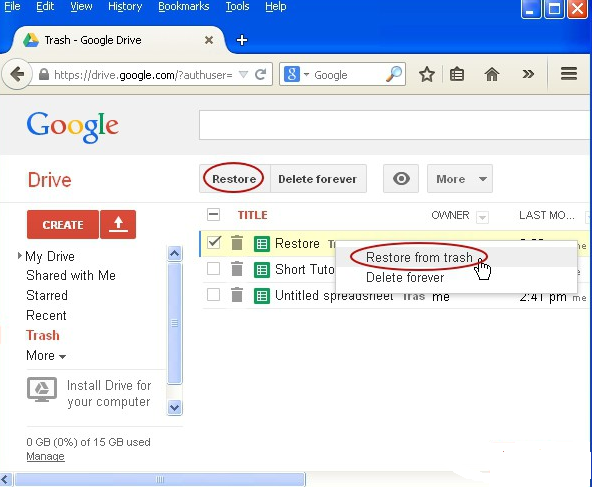
Every android phone is connected to a Gmail address if you sync the Gmail account than it is possible to save your images on the Google photos. From where you can easily recover deleted photos from Android devices.
Now, look at the steps that how can you use the Google photos to recover deleted photos from Android devices.
- Download and open the Google photos app.
- See whether the photos of you are there or not.
- If the photos of you are available there than you can save them in your internal storage easily.
Final Words
So, my friends, I am sure you all like this article i.e. how to recover deleted photos on android and you will try these methods to recover deleted photos from Android devices. These are the simple methods which I can tell you to recover photos from Android devices. They are almost free and easy to use so please give a try to these methods to recover photos from Android devices.



