Hide Apps on Android – 3 Best Methods To Hide Apps
Welcome back guys to the Shri Sahib Tech blog as you know I am posting something beneficial for you at regular intervals. I am here today to tell you about how to hide apps on android without root.I hope this article is also beneficial for you as others do.
If you are looking for the methods that how to hide apps on android without root.Than this article will really help you a lot.
Now without wasting any time let digg into the article…
We are using a lot of app in our android device. Some of them are so personal for us that we don’t want others to watch them in our android device. So if you want to know some methods to hide apps from others than it is right place to visit by you. I am presenting three best methods to know how to hide apps on android without root.
Index of Content
How to hide apps on android without root
There are lots of methods on the internet to hide apps on android without root. But I am presenting you the best methods to hide apps on Android….
Hide Apps on Android By Another App
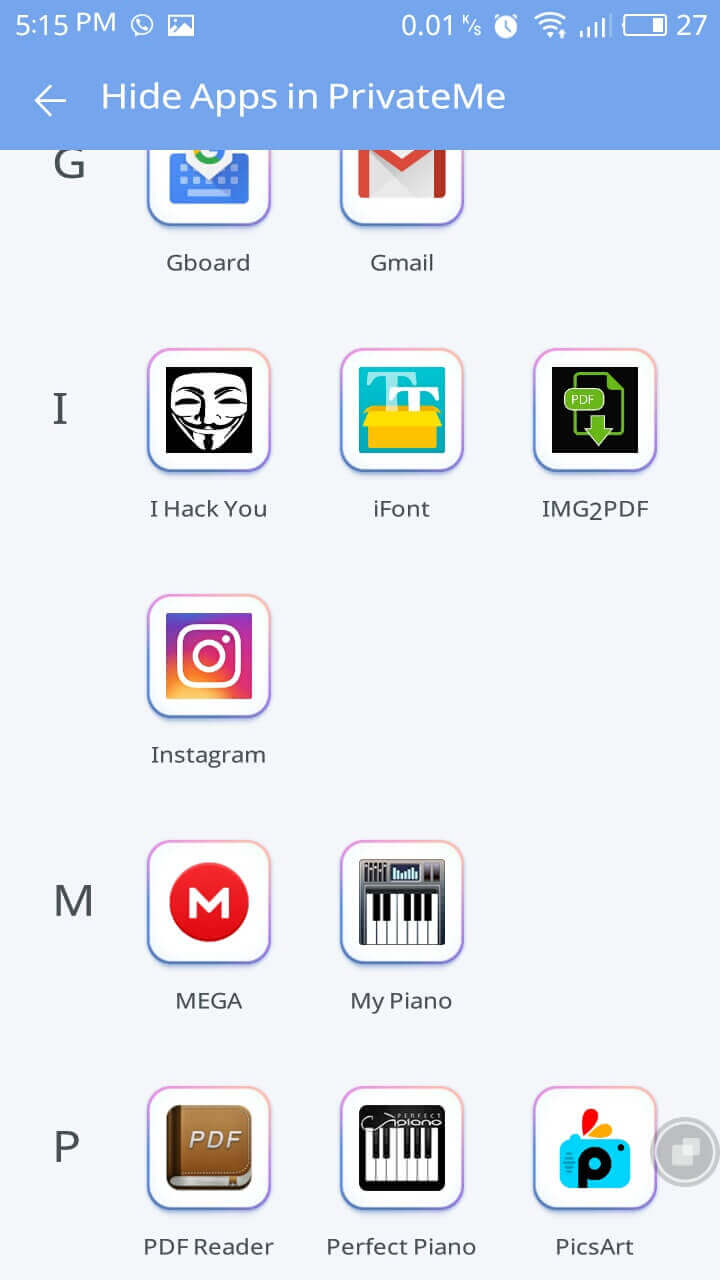
There are lots of app to hide apps on android without root but I recommend you to use PrivateMe app because it is the best app to hide apps on android without root. It is easy to use and user friendly.
PrivateMe app creates its own system. You can store or we can say hide 10 apps in its system.
Features provided by PrivateMe app are as follows:
Hide app
Cover PrivateMe
Clone app
App lock
Hide pictures
How to hide apps using PrivateMe app
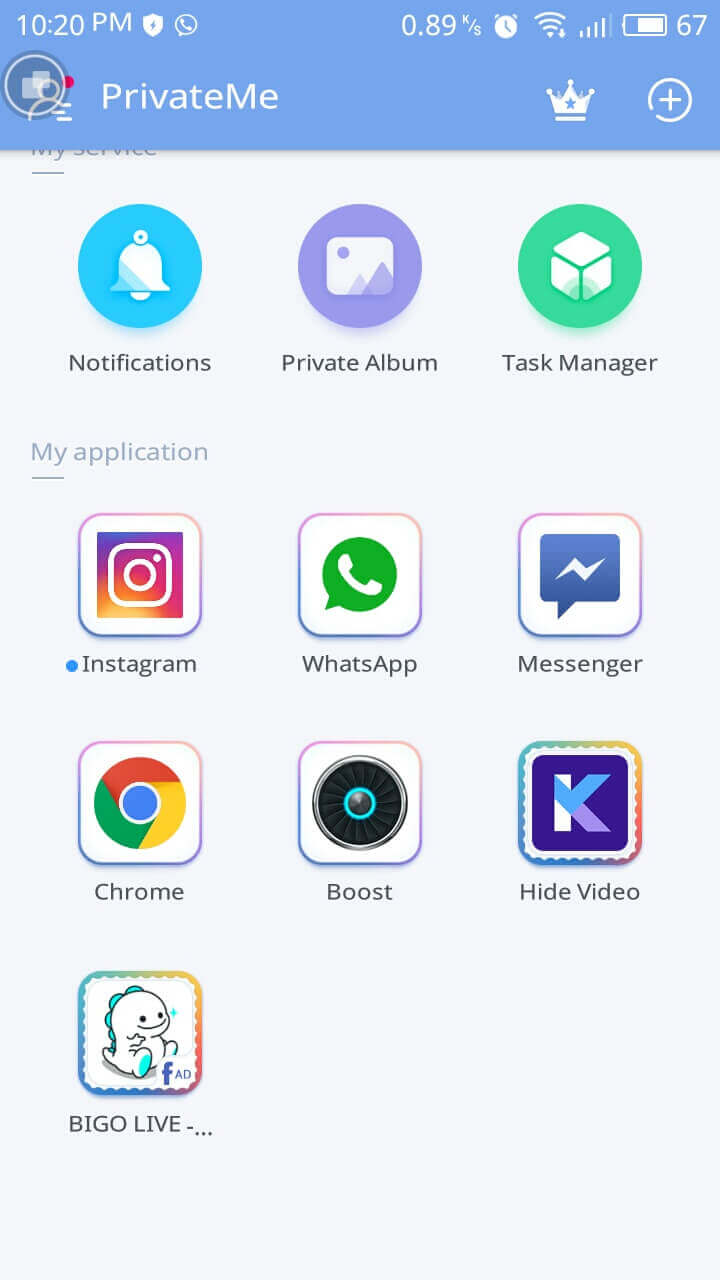
Download and open PrivateMe app
Click on Plus(+) icon
Now all the apps of your android device will appear you can select the app you want to hide.
Now PrivateMe ask you to uninstall the app from home screen. Now lots of people are afraid to doing this step and they will uninstall the PrivateMe app but they don’t know that their app is safe. It could not go anywhere.
You can navigate your hidden app in the PrivateMe app. Just open the PrivateMe app and go to my applications menu.
Click on the app you want to open.
Hide app using a launcher
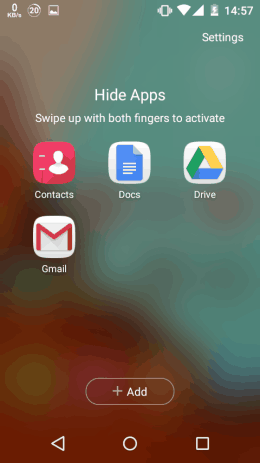
In the above method, you learned how to hide app using an app to hide apps without root. Hide apps using a launcher is another good method which is used by many people.
There are lots of launchers on the market that you should use to hide apps. But it is difficult to choose a best one from them. You can use any of the launchers as you like but I am using Go launcher to hide apps. Go launcher is easy to use and user-friendly.
Some features of Go launcher are as follows:
Lightweight
User-friendly
Easy to use
App lock
Hide apps
Availability of mobile themes
Steps to hide apps using Go launcher on android device

Download the app of Go launcher on android
Go to device settings and go to apps
Click on the default apps on the app settings
Click on Go launcher and save the configuration
Go to the home of Go launcher
Now click on the hide apps
Select the apps you want to hide
Follow the above two steps if you want to access these hide apps
There are many other launchers that will help you to hide apps nova launcher prime apk is one of them. It is the most trending app after Go Launcher. You can also use nova launcher prime apk to hide your apps. It’s working is almost same as the Go Launcher. So I recommend you to please give a try to the Nova launcher prime apk to hide your apps.
Using a root app to hide apps
In this method we are going to learn about a root app that can hide your apps completely from everywhere. But it is necessary to have a rooted device in this method.
We are going to talk about the Audio Manager app that can help you to hide apps, photos, videos. It is the trending app in the market. Audio manager is recommended by most of the people due to its good features.
Features provide by audio manager app are as follows:
Free cloud backup
It disappear app from the recent app list automatically
Integrated video player is provided by audio manager
Multiple lock screen options
Multiple lock screen provided by audio manager
Finger print unlock
Steps to hide apps using audio manager app

Download and open the audio manager app
Tap and hold on the audio manager app logo to enter in the app and discover many features of the audio manager app
Create a pin or a password as your choice
Now you are on the home screen of the audio manager app again tap and hold the icon of audio manager app than it will ask you the password
Fill the password then you will be directed towards the features of the audio manager app
Then a dialogue box open in front of you it will ask you if your phone is rooted or not then simply click on yes button
Now you can tap on any of the apps you want to hide
The hidden apps can be used by the steps you followed earlier
Final Words
This is all my methods that how to hide apps on android without root in the first and second method you don’t want to root your android device. You can easily hide your apps using the first and second method without rooting. But in third method, it is necessary to have a rooted android device. These three methods are the best methods to hide apps on android without root. And I tried my best to teach you how to use these apps to hide apps on android without rooting. Hope you will understand it very well and tried these apps to hide apps on android without rooting. I am sure that this article will also boost your knowledge as other articles do on the Shri Sahib Tech Blog.



